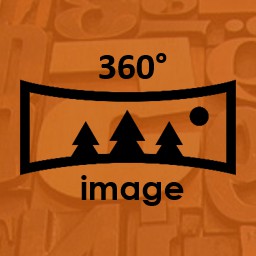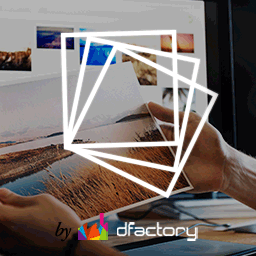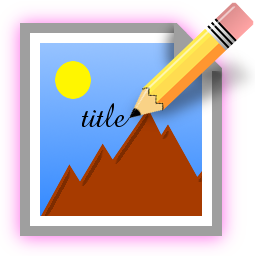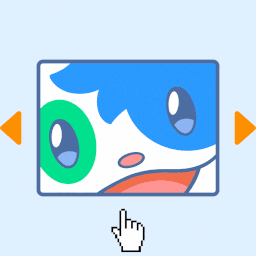The WordPress Download Manager plugin is an excellent choice for anyone looking to manage, track, and control file downloads on their WordPress site. We recommend this plugin for the following reasons:
1. Comprehensive File Management: The plugin offers a wide range of features to help you manage your files, including the ability to add files using a custom post type, drag-and-drop file upload, and integration with popular cloud storage services like Google Drive, Dropbox, Box.com, and OneDrive.
2. Access Control and Security: The plugin allows you to control who can access your files, with options for password protection, CAPTCHA protection, and IP blocking to prevent unauthorized access or bot downloads. This ensures your files are secure and only accessible to the right audience.
3. Robust Ecommerce Features: If you need to sell digital products, the plugin’s ecommerce features make it easy to set up a complete online store. You can easily add prices, manage licenses, and offer discounts and coupons to your customers.
4. Detailed Reporting and Analytics: The plugin provides detailed download logs and sales reports, allowing you to track who is downloading your files and when. This can be valuable for monitoring your content and understanding your audience.
5. Seamless Integration: The plugin integrates well with popular WordPress page builders like Gutenberg and Elementor, making it easy to incorporate your file downloads into your site’s design and layout.
Overall, the WordPress Download Manager plugin is a powerful and versatile tool that can help you better manage and secure your file downloads, as well as monetize your digital content. Its wide range of features and customization options make it a great choice for WordPress site owners of all sizes.